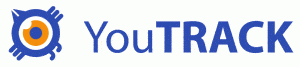 YouTrack4 seems free alternative to Atlassian’s JIRA. I use JIRA on production projects and on first sight it seems far better than YouTrack4. The missing feature I immediately noticed is task time tracking and few other minor things.
YouTrack4 seems free alternative to Atlassian’s JIRA. I use JIRA on production projects and on first sight it seems far better than YouTrack4. The missing feature I immediately noticed is task time tracking and few other minor things.
Both YouTrack4 and JIRA can be hosted, but dowload versions are cheaper. The minimum version for both has upper limit defined by 10 users. YouTrack4 version is free, but JIRA costs 10$ (still very little). All bigger packages cost more money – see pricing pages.
As I will soon start a simple home project, I gave YouTrack4 a try. Further in this post I will describe hot to install it as a service on Ubuntu 12.04.
STEP 1: Download the complete JAR bundle from http://www.jetbrains.com/youtrack/download/get_youtrack.html.
STEP 2: Run bundle and test YouTrack4.
I copied the downloaded JAR to ~/startup/youtrack-4.02/youtrack-4.0.2.jar. Then I created script ~/startup/runYoutrack4.sh, which starts integrated Jetty webserver on port 8082:
[codesyntax lang=”bash”]
#!/bin/bash
cd /home/slavkoz/startup/
java -Xmx512m -Djava.awt.headless=true -jar youtrack-4.0.2.jar 8082
[/codesyntax]
STEP 3: Run script runYoutrack4.sh as root. If you can use YouTrack4 at http://localhost:8082, then continue.
STEP 4: Create init script /etc/init.d/youtrack4:
[codesyntax lang=”bash”]
#!/bin/sh
### BEGIN INIT INFO
# Provides: youtrack4
# Required-Start: $remote_fs $syslog
# Required-Stop: $remote_fs $syslog
# Default-Start: 2 3 4 5
# Default-Stop: 0 1 6
# Short-Description: Start daemon at boot time
# Description: Enable service provided by daemon.
### END INIT INFO
##############################
# Init script for YouTrack4
##############################
# Defaults
SCRIPTNAME=/home/slavkoz/
case “$1” in
start)
sudo $SCRIPTNAME start
;;
*)
echo “Usage: $0 start” >&2
exit 3
;;
esac
exit 0
[/codesyntax]
STEP 5: Test service by issuing the command /etc/init.d/youtrack start. If YouTrack4 starts, continue.
STEP 6: Set service to automatically start at system startup using command:
[codesyntax lang=”bash”]
sudo update-rc.d youtrack4 defaults
[/codesyntax]
STEP 7: If everything went well, restart yout computer and youtrack should be accessible at http://localhost:8082.
Enjoy managing your projects …
